Those of you who remember the Calxa desktop application will know that it included a simple but useful loan calculator. The good news is that we have now added that to the online app for everyone to use. The new loan wizard was released last week.
What is the Loan Wizard?
The loan wizard is one of Calxa’s Budget Tools that calculates your principal and interest amounts when you add a new loan. You simply enter your loan contract values such as loan amount, repayment frequency and finance interest percentage and it will work out your loan schedule and add the values to your budget.
How does the Loan Wizard work?
You will find it among the Budget Tools. Here is how it works:
- After selecting your organisation, you choose which budget scenario to update and at what level – organisation or business unit level.
- At this point you confirm the liability account for the loan and the interest expense account.
- Now, choose to either add this to existing budgets in those accounts or replace the previous amounts.
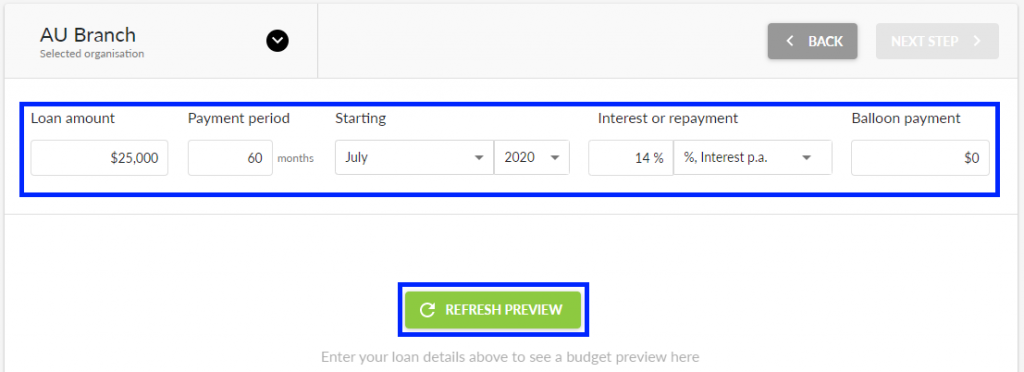
If you have separate accounts for each loan, the replacement option makes it easy to update the budget when you have final figures.
The Calculation
The entry requirements for the loan calculator are quite standard and simple:
- Enter the loan amount,
- Period (in months),
- Starting date,
- And, any balloon or residual amount.
You have a choice between providing the annual interest rate or the monthly repayment amount. Refreshing the preview will display the total repayment, principal and interest budgets and the remaining balance month by month for the term of the loan. There is an option to print the loan schedule from here too.
Moving to the next step confirms the changes you are about to make so you can clearly see which budgets will be updated. Save Budget to make it all happen and then you’re done.
Try the New Loan Wizard
Give this new loan calculator a try the next time you need finance. Alternatively, if you are contemplating a finance option for your upcoming capital purchase use the Loan Wizard before you commit. This is just one more tool that Calxa helps to fast-track your budgets.
Here is the change log that has a link to the help note for full technical details.
